What can I do with Genius Insight?
The Genius Insights app allowyou to analyze your body’s energy fields to better understand any disorders or imbalances that may be affecting your state of health and well-being at a given moment. You can also send corrective frequencies back to your body to help restore the natural balance and harmony of your energy fields and thereby improve your well-being.
Is Genius Insight a medical app?
No, our apps are not medical applications and are not certified as such. They are purely holistic quantum therapy applications.
What is included in the price?
When you purchase an app you get unlimited support, a lifetime licence including any future updates for free, and access to free training resources. Purchase on this website and with the basic licence you also get two free apps, an Insight Quanta Capsule licence to use for whoever you like, the 3D animations option for Genius Insight and the Quantum Geo electrode harness for enhanced physical feedback.
Is support Included?
Yes, unlimited support is included with your purchase. You can also contact us via the in-app Live Support feature in the Genius menu.
What about Refunds?
We offer a 30-day full refund on all our apps. Just email us at support@geniusinsight.app
Can I install Genius Insight on several devices?
Yes, you can install the app on as many devices as you want, however you can only log onto one device at a time. If you want to use the same account on two devices at the same time, you will need to purchase a licence extension. Please email us for details.
Do your apps work on a Mac or PC?
Our apps are exclusively for Apple iOS or Android devices, but Genius Insight will also work on a Macbook with an M1,2 or 3 processor.
Is the Quantum Geo harness mandatory?
The app can quite happily be used without the Quantum Geo, but the Geo does help to focus rebalancing on a particular area of the body, and may help reassure your clients through physical contact. If you don’t have the Geo, just use audio headphones or even just the device’s loudspeakers to receive the rebalancing therapy. We do recommend the Geo for practitioners.
What if I change or lose my device?
Your licence is a lifetime licence, so you can easily install our apps on a new device and we will make sure your licence is validated.
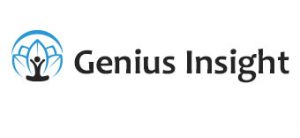
What are my options after the free trial period on Genius Insight?
/in Using Genius InsightIf you’ve downloaded the Genius Insight app and have tried it out, you might be interested to know how you can keep accessing its exciting features once your trial period has ended. Here’s a summary of your choices at the end of the 14-day trial period: Don’t forget you can also buy multi-product packages at […]
Quick guide to understanding Quanta Memberships
/in Using Genius InsightUsing your Capsule licences: Your Capsule licences are in the Genius menu under Quanta membership. Go to this menu item and you will be able to watch an instructional video that explains the process. To add your client to your list of members, click on My Members, then on Add a member. Enter their name […]
How to use Genius Insight on a second device
/in Using Genius InsightThe new version of Genius Insight allows you to install the app on as many devices as you want. However, you can only use the app on one device at a time with the same Genius account. You must therefore log out of your Genius account on one device before you can use it on […]
Logging into and out of your Genius Insight account
/in Using Genius InsightSynchronizing your data in Genius Insight
/in Using Genius InsightHave you lost all your data? Don’t worry, it’s stored securely on the Genius Cloud. Here’s how to get it all back. If you log out of your Genius Insight account, the next time you log in, you will need to reload all of your data (client records, libraries, history). This is called synchronizing your […]
Approving the developer on Apple iOS
/in Using Genius InsightWhen you first install Odyssey on your Apple device (iPhone or iPad), you will get an ‘Untrusted Developer’ alert. In order to be able to open the app, you first need to go to your device Settings>General>Device Management and trust Possibility Wave LLC. You will then be able to open and use the app.