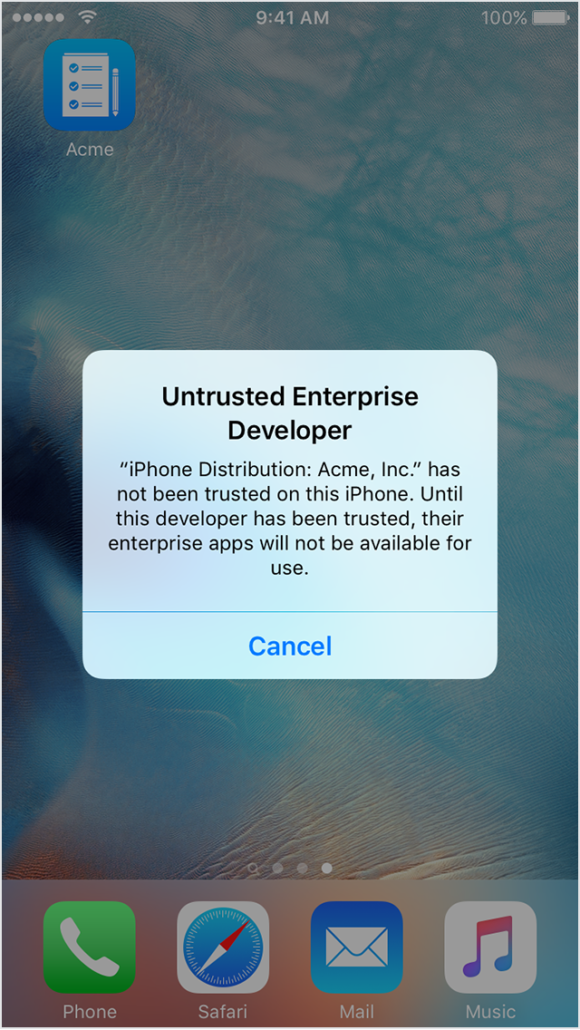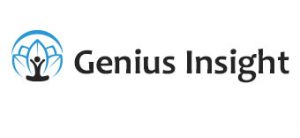Approving the developer on Apple iOS
When you first install Odyssey on your Apple device (iPhone or iPad), you will get an ‘Untrusted Developer’ alert. In order to be able to open the app, you first need to go to your device Settings>General>Device Management and trust Possibility Wave LLC.
You will then be able to open and use the app.